2023 ZIMSEC Grade 7 Results: Easy Steps to View Online
Here is a detailed step-by-step guide for how candidates, parents and guardians can view the 2023 ZIMSEC Grade 7 Results online via the ZIMSEC Results Portal without the necessity of visiting physical centers.
It’s important to note that the Grade 7 results will be available on the ZIMSEC Results portal for a limited period, typically around 5 days, after which they will no longer be accessible through the ZIMSEC online platform.
Option 1 for Accessing 2023 ZIMSEC Grade 7 Results
1.Visit the ZIMSEC Results Portal using this web address: https://www.zimsec.co.zw/.
You will get the following page.
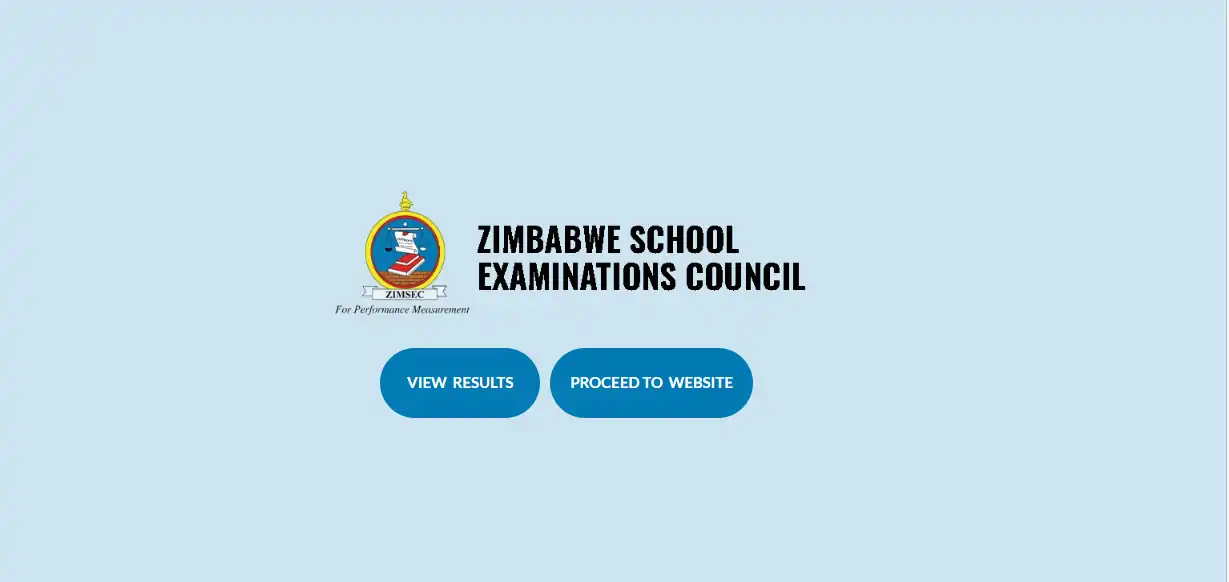
[Image Credit: Zimsec]
2. Click on “View Results,” which will redirect you to the following page.
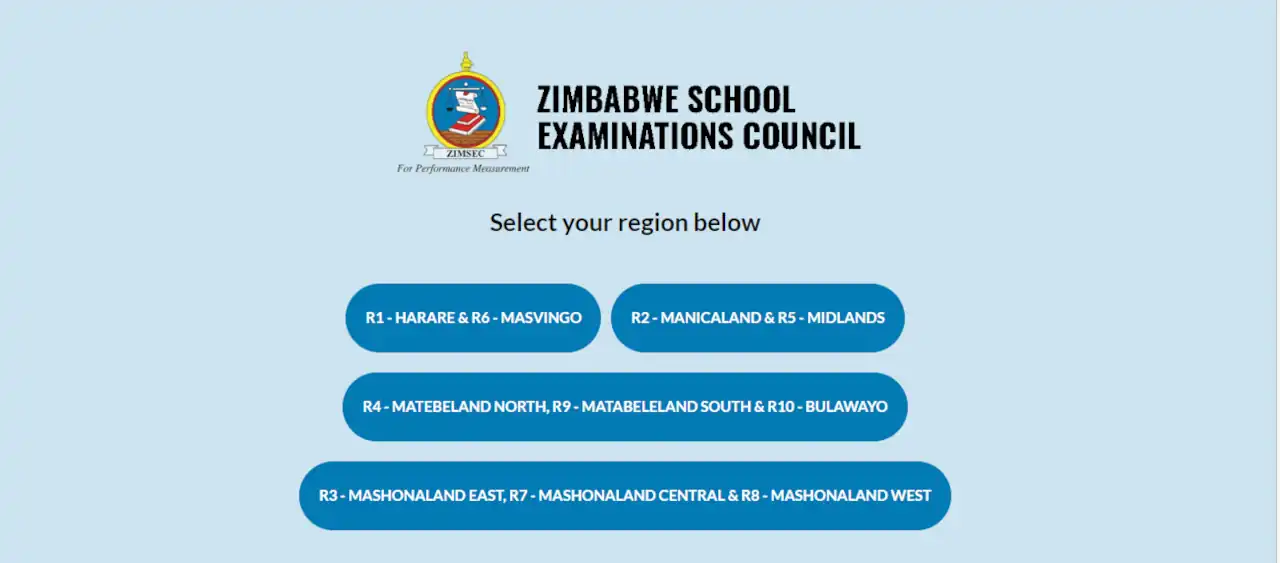
[Image Credit: Zimsec]
3. Choose the region where your school is located from the provided options and you will get the page below.
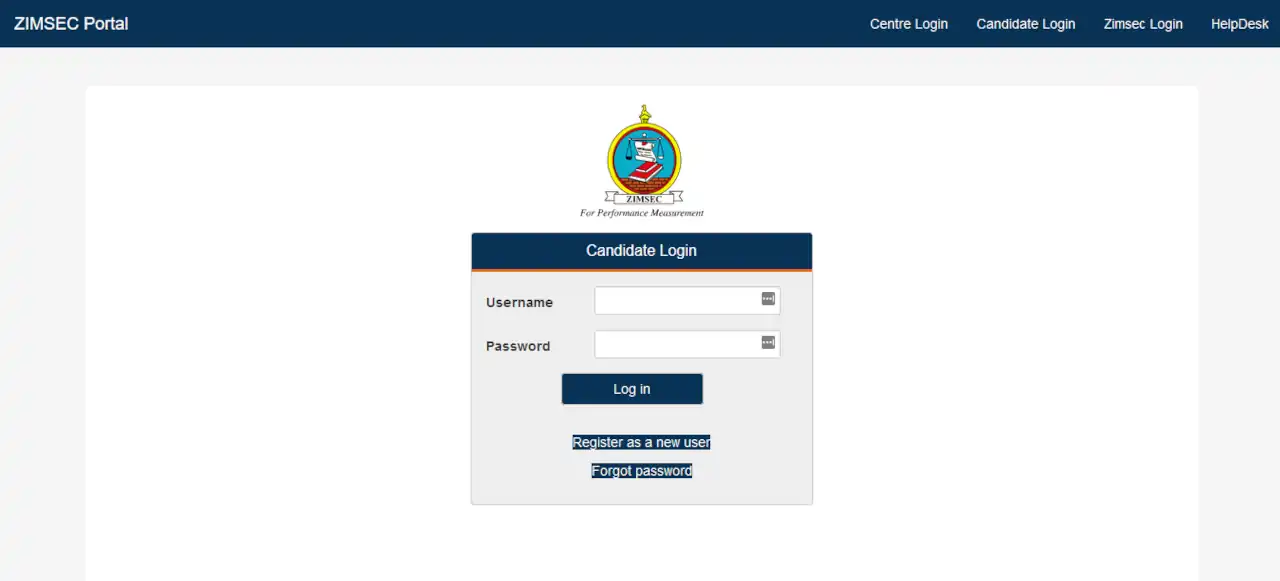
[Image Credit: Zimsec]
4. Click on “Register as a new user.”
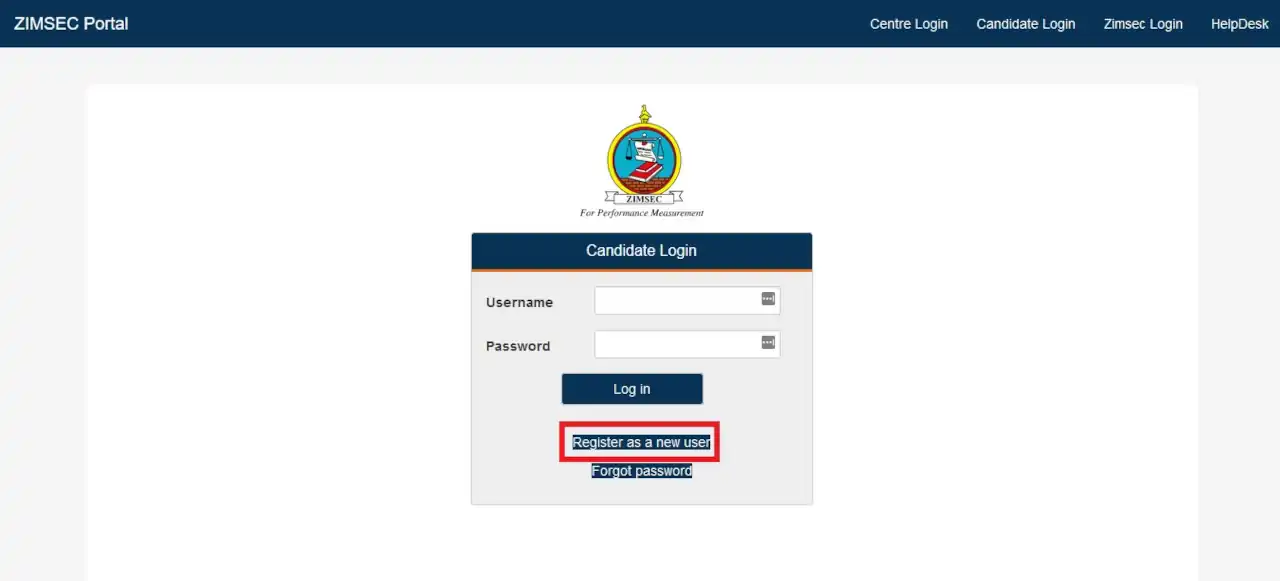
[Image Credit: Zimsec]
5. Enter your details to register a ZIMSEC account.
To complete the registration process, you’ll be asked to input your centre number, candidate number, and date of birth for account creation.
When entering the candidate’s name, begin with the surname, followed by the first name, and finally, the initial for the second name (if applicable). Failure to follow this order may result in an error message indicating ‘candidate details not found.’
Additionally, you’ll be required to set up a username and password for your account. It’s important to remember these credentials.
Once you’ve entered all the necessary information, click on “Register” to proceed.

[Image Credit: Zimsec]
6. After registering and creating your new account, you’ll be directed to the homepage, where you’ll need to log in using the username and password you previously entered. Enter these and click “Log In”
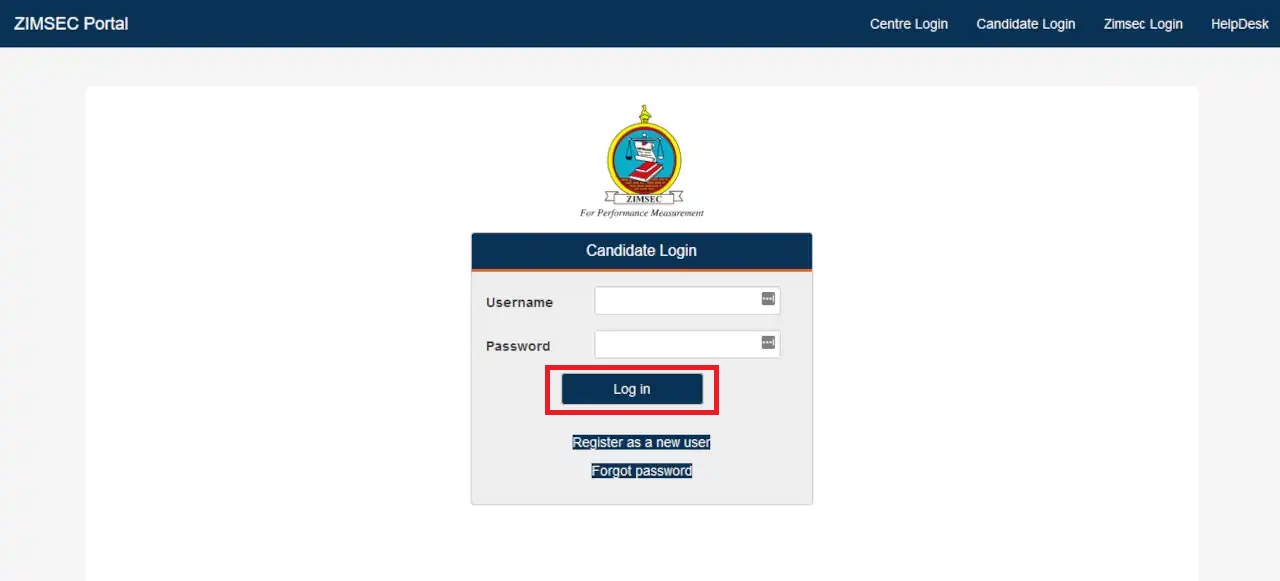
[Image Credit: Zimsec]
7. After this, navigate to the “Candidate Results” section at the top to view your Grade 7 results.

[Image Credit: Zimsec]
- Also Read: Grade 7 Results 2022 Statistics
Option 2 for Accessing 2023 ZIMSEC Grade 7 Results
- Click on the portal address corresponding to the province where your school is situated. Below are the portal addresses for various regions:
- R1 and R6 HARARE & MASVINGO – https://dcmv1.zimsec.co.zw
- R2 and R5 MANICALAND & MIDLANDS: https://dcmv2.zimsec.co.zw
- R4, R9 & R10 MATABELELAND NORTH & MATABELELAND SOUTH, BULAWAYO: https://dcmv3.zimsec.co.zw
- R3, R7 & R8 MASHONALAND EAST, MASHONALAND CENTRAL & MASHINALAND WEST: https://dcmv4.zimsec.co.zw
After clicking on the relevant portal address, you will be taken to the following page.
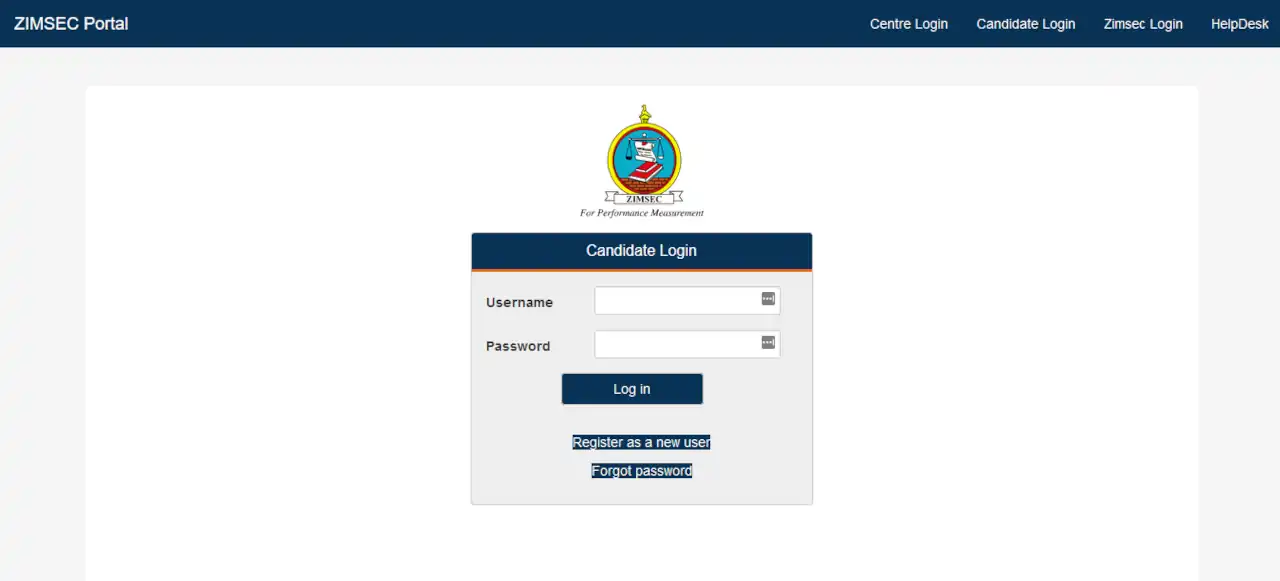
[Image Credit: Zimsec]
- Now click on “Register as a new user.“
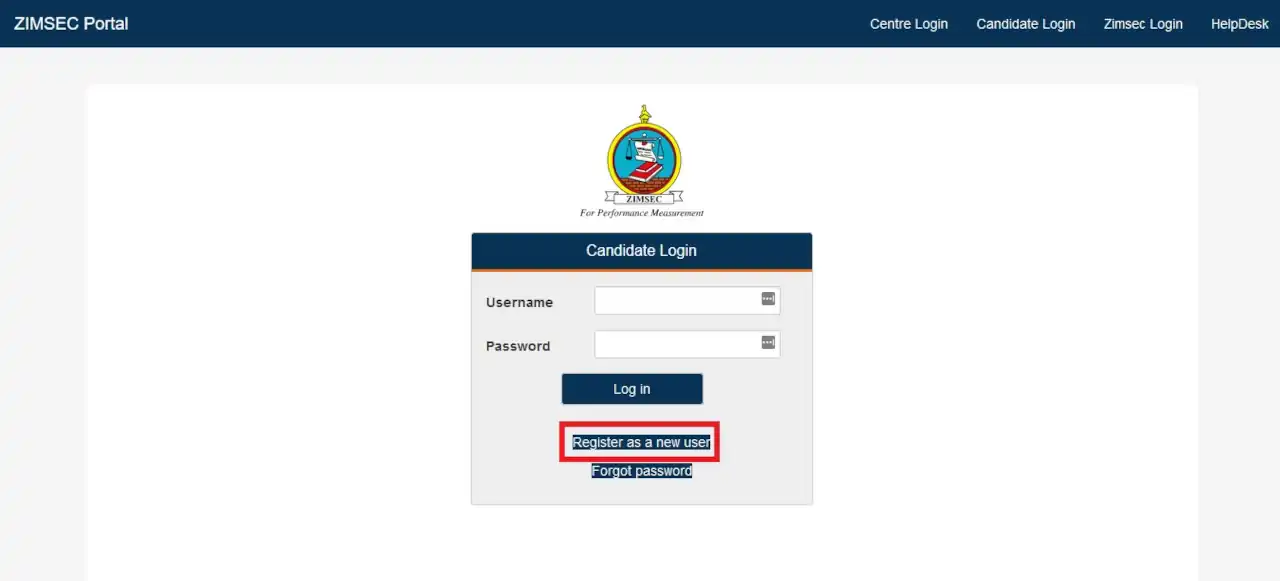
[Image Credit: Zimsec]
3. Enter your details to register a ZIMSEC account.
To complete the registration process, you’ll be asked to input your centre number, candidate number, and date of birth for account creation.
When entering the candidate’s name, begin with the surname, followed by the first name, and finally, the initial for the second name (if applicable). Failure to follow this order may result in an error message indicating ‘candidate details not found.’
Additionally, you’ll be required to set up a username and password for your account. It’s important to remember these credentials.
Once you’ve entered all the necessary information, click on “Register” to proceed.

[Image Credit: Zimsec]
4. After registering and creating your new account, you’ll be directed to the homepage, where you’ll need to log in using the username and password you previously entered. Enter these and click “Log In”
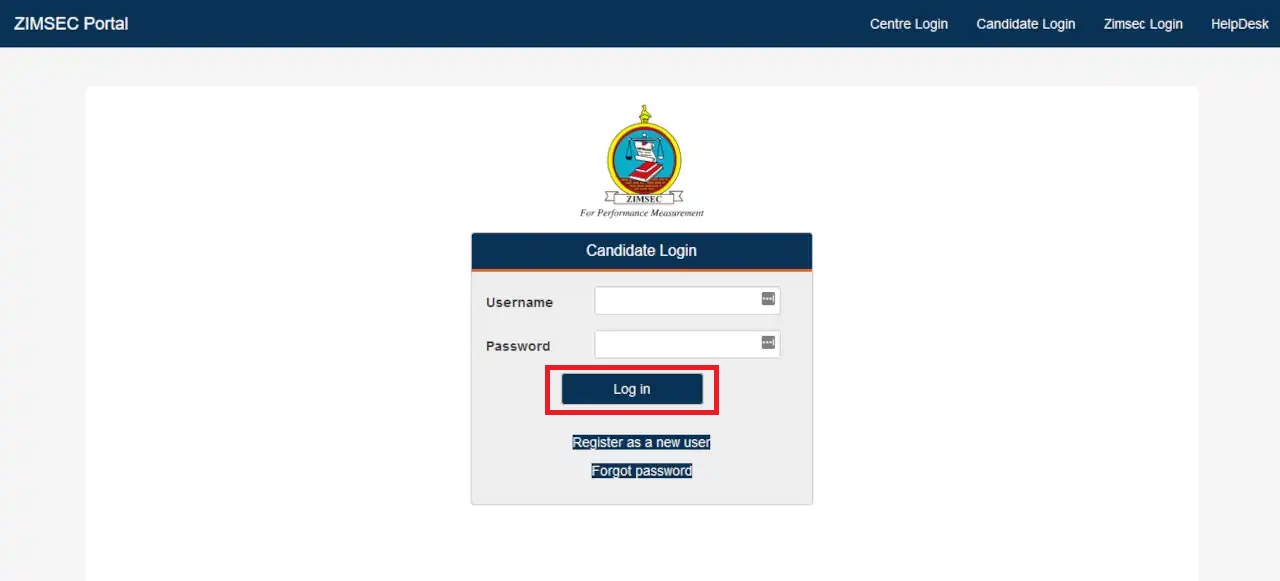
[Image Credit: Zimsec]
5. After this, navigate to the “Candidate Results” section at the top to view your Grade 7 results.

[Image Credit: Zimsec]
Again, please remember that the portal is only accessible for a limited period.
The 2023 ZIMSEC Grade 7 results are a testament to the hard work and dedication of candidates. Accessing them online through the ZIMSEC portal offers a convenient way to promptly retrieve these crucial academic outcomes.



